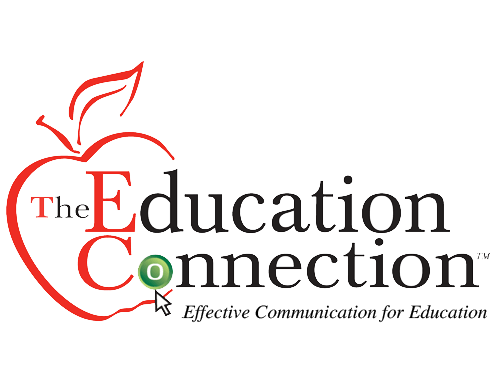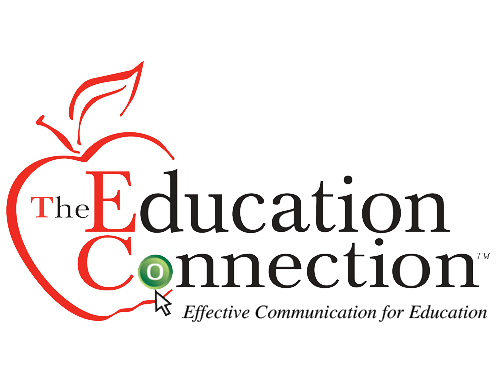Desktop Phone Services
The Education Connection (TEC) is a VoIP telephony-based communication system designed to improve student, parent, and community involvement in the educational process. As the "original" outbound dialer TEC has provided messaging solutions to educators since 1991.
911 Locator
- 911 Emergency Locator
Faster location of emergency notifications made to emergency response centers
Emergency Message
With the TEC 9-1-1 locator, notification, and recording software, the district has the tools to take control of any emergency immediately and send help directly to where it is needed.
When 9-1-1 is dialed on any district phone, the emergency call is sent directly to a 9-1-1 response center. Simultaneously, TEC starts a local recording of the phone call, alerts staff members of the phone call, and provides the exact location of the phone used to make the call. The location information is immediately presented to staff members for action , and a copy of the call is available to district staff members, law enforcement and 9-1-1 response centers as needed.
TEC can also provide in-hall or room LED speaker systems that will display messages about emergency locations. Speakers also are constructed with two-way voice communication for greater safety.
Call Recording
- Call Recording
One button call recording from beginning to end
TEC Call Recording feature allows the staff members to record instantly both sides of the entire telephone conversation by pushing one phone button. Recordings are archived in the TEC system for review by school officials, or can be forwarded to law enforcement if needed. Before the staff member's adrenaline makes it difficult to think or take notes, TEC is creating a permanent record of the call.
Simple single button activation
Silent operation to prevent interruptions
Accurately records both sides of the conversation as it is happening
Preserves the event in real-time and saves the entire conversation from answer to hang up.
Paging
- Telephone Paging
Page ability to one phone or the entire district
TEC Paging broadcasts messages to select telephones in your group or every phone in the district at one time. Whether these broadcasts are utilized for morning announcements or important safety messages, paging is a basic function needed by every school.
- TEC offers an unlimited number of paging groups
- Custom / ad hoc paging groups
- Passcode controlled access for safety
- Accessible from any phone extension
- TEC engineers can make connections to legacy speaker systems
Telephone Intercom
- Telephone Intercom
Hands free conversations your phone to others
TEC's telephone intercom applications allows one-to-one, hands-free conversations from phone to phone.
You now can get instant feedback to a question, and easily locate staff or students.
- Two-way hands-free intercom conversations
- Hold unlimited conversations
- Accessible from any extension
- Passcode controlled access to telephone intercom
- TEC provides on-screen notification of missed intercom calls
CDR Reporting
- CDR Reporting
Easily access calling data through TEC
CDR Report
Call Detail Records (CDR) contain information about every telephone call placed or received on the district's phone system. CDR is an important tool used to manage your phone system efficiently. TEC's CDR report generator makes searching through thousands of CDR entries easy and provides a secure method to locate all the important information needed.
- TEC allows easy review of live data from the phone system
- Ability to filter by date range
- Search by any CDR data fields
- Report by easily sorting reports on one or more CDR data report fields
- You can easily print reports, export to Excel, or save them to a PDF document
TEC Phone Directory
- TEC Directory
The Education Connection Telephone Phone Directory
TEC's Phone Directory makes it easy to search for staff members' telephone extensions. You can eliminate wasted paper and ink from printed phone directories. TEC searches all extensions in the district, or it can narrow search results to one building, making it the perfect solution for a shared Call Manager® system.
- The directory is accessible from the phone's directory button
- It allows you to search by first or last name
- It is a single button dial from search results
- You can search a single building or the entire district
- You can easily control which extensions are included in the directory
Visual Memos and Alerts
- Visual Memos and Alerts
TEC's Visual Memos & Alerts provide the ability to push text messages to one phone or all phones in a building or district. Send classroom reminders or push out important safety announcements. TEC Visual Memos and Alerts can be an important component of your district safety plans.
- You can easily create and customize test messages
- The feature has passcode controlled access
- You can send a text message to one phone or a group of phones in your system
- You have the ability to use discriminating tones for announcements versus emergency messages
- NEW! Allows you to conduct various surveys or report a response
Remote Control
- Remote Control
TEC's Phone Remote Control feature makes maintaining a VoIP phone system much easier by allowing system engineers to connect, observe and control any telephone on the network. Technicians can program phones, check phone status indicators, teach staff how to use phone functions, and watch end users perform operations. Be everywhere you need to be without leaving your desk.
- You control any phone remotely
- Review live phone screen views
- TEC offers the ability to press buttons on the remote phone including soft-keys
- Now school engineering staff can place test phone calls on the remote phone
Voice Mail
- Unified Voice Mail
The TEC On-Screen Voice Mail creates a time-efficient method of reviewing and replying to TEC Voice Mail messages. You can see who called, the date and time information, and message length on your phone screen. Play, reply to, forward, and delete messages. This feature is fully integrated with the TEC Voice Mail system
- You have the ability to access your inbound, outbound, and deleted messages
- It is easy to play, reply to, forward, and delete messages
- TEC allows you to restore deleted messages
- Quickly and easily review message details on your screen
- You have passcode controlled access
TEC Control App
- TEC Control App
Treat your desk phone to the TEC Control App, and take control of the powerful communication features found in TEC. The TEC Control App for desktop phones provides an accessible method to monitor your TEC system.
- Now you can monitor important TEC rapid notifications on your desk phone
- You have the ability to see status of recent outbound messages
- Wherever you are, you can play last outbound Message on your phone
© Copyright 2024 Insta-Info Inc. | All artwork, photos, and designs included in this website are the exclusive property of Insta-Info Inc. and may not be copied, reproduced, transferred, or sold in whole or in part without the express written consent of Insta-Info Inc.